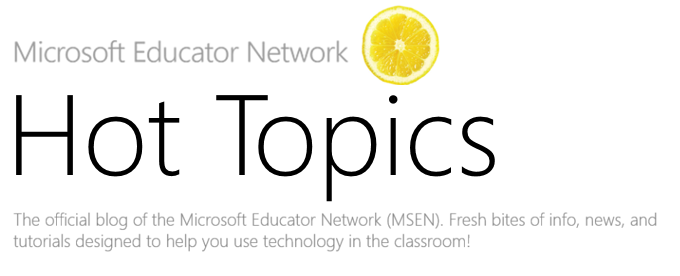Champa Rathnayake: Need To Use Technology In The Classroom
by Champa Rathnayake Expert Educator Columnist, Sri Lanka Some decades ago, the teachers get their pupils to use slates to write on. As a pre-school child I used a slate with pencils, which made with slate too. Sometimes it made a screeching sound when it scratches the slate surface. Sand boards are still used to train students the shapes of letters and numbers, in the kindergarten and primary classes. The way that I used them as a pupil, is a memory I still cherish. Even though blackboards and chalk are still in use in our schools, they are gradually being replaced by whiteboards and marker pens. Many people talk about Interactive multimedia projectors and interactive whiteboards in the classroom as well. New computer labs and wireless network facilities are installed in schools. Students are provided with well-equipped classrooms comparing to those of two decades ago. Yet, the student in the present school is always subjected to criticize by the common elder, that student is not like the kid in our good old days. They use …