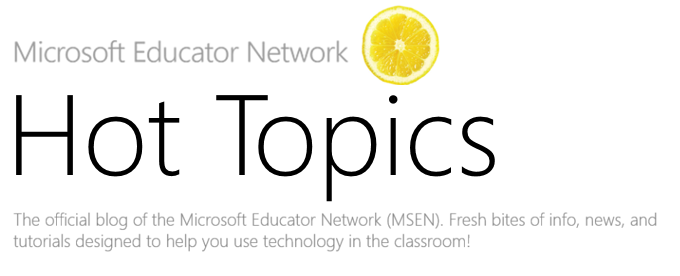Àngels Soriano: Student Voice- Technology for Participation and Empowerment
The contact our students are having with technology is increasingly done at younger ages. Even our daily habits are linked to the use of technology. It is clear that the classroom can’t be out of this world and has incorporated information technology and communication in the day. A second step was to use this technology for our students to construct their own knowledge, that create content where tools like OneNote obtained an exceptional role in the ability to adapt to the needs you want to raise students.